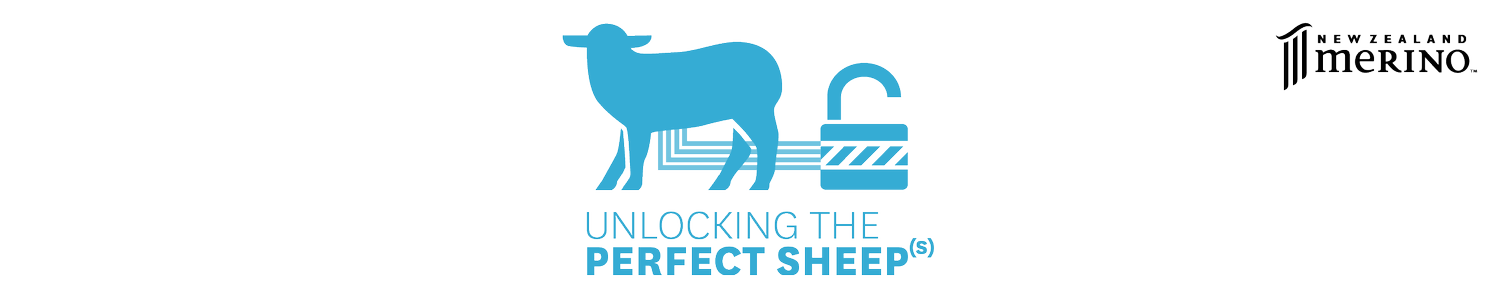Click here to download your customisable animal health calendar. NOTE: To use the calendar, once you have downloaded and opened the Excel file, you need to both "Enable Editing" and "Enable Content" when prompted by Excel.
There are four tabs in the calendar:
- Foundation Questions: You need to fill in the questions in this first tab to populate the other tabs. If you only have one breeding system (i.e. you do not use a terminal ram over some of your flock, and you do not have a stud), skip questions 2 and 3.
- Calendar (1 breeding system): If you only have one breeding system, just use this tab (and ignore the next two tabs).
- Calendar (2 breeding systems): If you have two breeding systems (e.g. breeding both replacements and mating some ewes to a terminal ram), use this tab instead.
- Calendar (3 breeding systems): If you have three breeding systems (e.g. you have stud, commercial and terminal ewe flocks), use this tab instead.